Graph Mode
Graph Mode is a powerful tool for analyzing control flow. This mode allows us to visualize the control flow of a binary in a flowchart. This is useful for understanding how the binary works and how to solve challenges.
To enter Graph Mode, use the VV command (or V inside Visual Mode). Use q to leave Graph Mode.
Graph Mode Views
There are 5 views in Graph Mode. These are:
- Graph View - The main view that shows the flowchart.
- Graph View + Opcodes - Graph View, showing the address of each instruction.
- ESIL - Evaluable Strings Intermediate Language. This is a language that
radare2uses to emulate instructions. - ESIL + Comments - ESIL, showing the comments for each instruction.
- Overview - Shows the offsets and primary function calls.
The most common view used is Graph View + Opcodes. Use the p shortcut to cycle through views, and P to cycle in reverse.
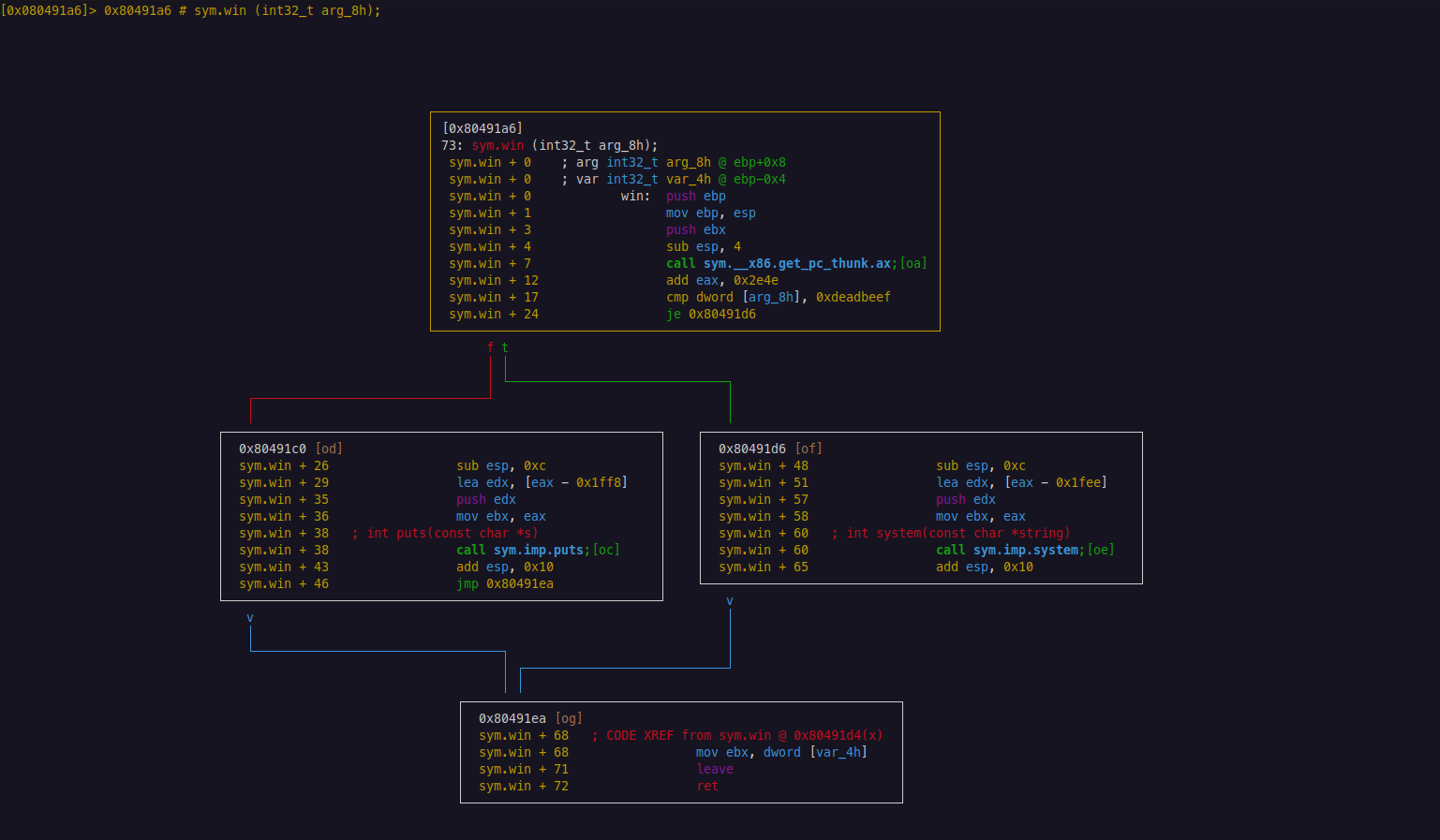
Graph Mode is very useful for understanding branching. Since it can only show one function at a time, it can be annoying to traverse several function calls. This tool is more useful for static analysis and reverse engineering.
Use the V command while inside Graph Mode to switch the Graph Mode layout. The other layout shows snippets of cross-references from the current function. This is less useful than the default layout, but it's still a useful tool to have.
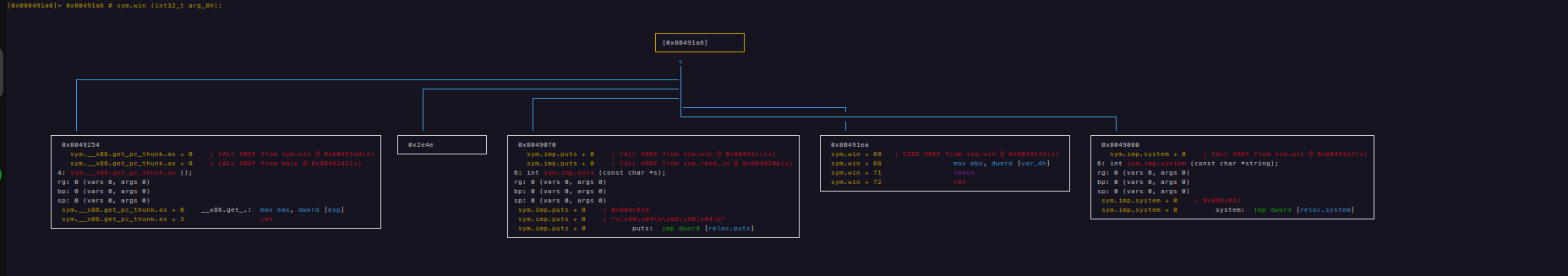
Graph Mode Commands
Graph Mode's commands are a bit different from the other modes. These commands are:
- - Shift the view around.
Tab- Move to the next node.Ctrl +/Ctrl -- Zoom in/out.g<identifier>- Seek to the given identifier.u- Undo the last seek maneuver.s/S- Step in/over the current instruction.
To view the help command window, use the ? shortcut.